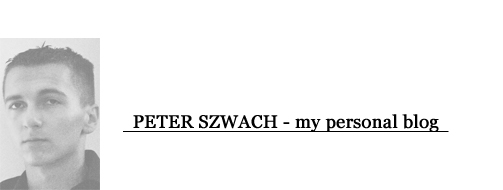12 września 2012
UPVNET (eduroam) on UPV for Lion, Mountain Lion and iOS6 4S
STEP 1
You're probably an Erasmus student and you received the card of passwords and logins.
First, you have to go to the building 1F to the room with many computers.
You have to login to the system to make sure your login and password works.
Mine login was: alumno\hujci (yes "\", not "/")
and password was: 42jl28(13x-v
The problem was, I couldn't login on the computer, so I go to the staff room next to the room with computers and they changed my password. After few minutes my new password started to work.
STEP 2
Now you have to install the eduroam certificate. Leave it blank
Here it is: Link to .mobileconfig
STEP 3
Connect to UPVNET2G and fill in with alumno\hujci and new password (if you changed it because you had to).
Now the internet should work everywhere on the campus. Enjoy!
EDIT:
If the window in step 3 doesn't appear.
Open Network Preferences...
Click Advanced...
On the Preferred Networks click on +.
Write: UPVNET2G, choose WPA/WPA2 Enterprise
Mode: Automatic
Username: alumno\hujci
Password: mynewPassword678$
Click OK 2 times.
Click Apply.
Now connect to UPVNET2G.
EDIT:
It also work on iPhone 4S iOS6.0. Just install the certificate, fill the login and password as above, then connect to UPVNET2G, type the login and password again, accept the certify and it will work!
28 marca 2011
Github + xCode 4
After 2 days of messing up with xCode 4 I came up with a complete solution on how the Git works inside xCode 4.
First of all, we have to understand two main concepts:
- Local repository (repository that is stored inside your computer)
- Remote repository (repository that is stored online)
As far as I understand, xCode can perform JUST such tasks:
- Work with local repository - make commits (push command)
- Work with remote repository - pull server-saved folders (repositories)
It's a bit weird that it can't make commits to remote repository.
First, make github's account, make repository, follow the GitHub help's steps (1 and 2).
Let's now start making our first project and make it storable online on the remote repository.
xCode when making Local repository handles correct .gitignore and .gitconfig, you don't have to mess up with that. Thanks to (buggy) xCode 4.
First of all, we have to understand two main concepts:
- Local repository (repository that is stored inside your computer)
- Remote repository (repository that is stored online)
As far as I understand, xCode can perform JUST such tasks:
- Work with local repository - make commits (push command)
- Work with remote repository - pull server-saved folders (repositories)
It's a bit weird that it can't make commits to remote repository.
First, make github's account, make repository, follow the GitHub help's steps (1 and 2).
Let's now start making our first project and make it storable online on the remote repository.
- Make a new project in xCode
- When prompt in choosing the path, select "Create local git repository for this project"
- Now you can make changes in your project and commit changes to the LOCAL repository throught Organiser -> Repositories -> YourProjectNameRepo -> YourProjectNameFolder -> Commit
- If you wish to make commits to the Remote repository, just go to Terminal, navigate to your Project's main folder and execute: git push origin master
- All your LOCAL commits will be sent to REMOTE repository
- Go to Organiser -> Repositories -> + -> Add repository... -> Type in your GitHub's repository name -> Paste either SSH path or https, both work.
- Click Clone
- Show xCode where to Download existing repository
- Start working on the project, commit as above.
xCode when making Local repository handles correct .gitignore and .gitconfig, you don't have to mess up with that. Thanks to (buggy) xCode 4.
7 września 2009
LIFE, TIME AND BLOG
[Do read this if you want to spare your precious time.]
I'm not a blog enthusiast.
Blogs conserve much of our time.
The time is one of the most valuable things in our live. If you don't have time, you don't have time to love, meet your friends, do your hobbies and any other things.. If you waste your time, you waste your whole life.
A very important skill.
According to the text above, one of the most important skills would be to perfectly plan your time. As many other skills in your life like swimming, cooking, driving on your bike, you can train hatching your time schedule. It just needs... time... Every training needs your time: your language lessons, learning Microsoft Office, learning how to dance... Everything in your life is connected with time. You could ask me: 'so how to train plaining your time'. My first lesson to you would be: plan an hour today. In that hour do not let anyone disturb you. Make your own scheduler with simple notebook. Plan your day and your week. Put down what you have to do that week and what you may do. If you're computer enthusiast, download software connected with making to do lists - let them be as simple as they can while being as useful as they can. My best app is: Swift To-Do List Lite which is completely free (as long as you look for the old version). If you're mobile enthusiast, download the software for your mobile: either some kind of app for Symbian like Idealist made by ma friend Michał or some kind of iPhone or Windows Mobile app. There are plenty of such a software in the internet. I'm a symbian mobile owner and I share you what is the best on that platform in my opinion. Also, you may ask your friends what they use to schedule their time.
But I write this post.
I decided to share some of my time and life's thoughts with you because I think the life can be better if some people would know things they don't. I don't know many things as I think I just know 0,0001% of the things I should. The numbers are things that talk to me since I'm a scientist and I'm studying IT. The thing I like in blogs is that you're free to write what you want. I can make a pitch on software I use and like and none can blame me about it. It is the place where you can share everything what you want with people you most likely don't know.
Info about the blog.
While running this blog, I'm going to save your time as much as possible. I will try to organise the site to be a very fast source of knowledge for you. There will be paragraphs that are often entitled and some of them will be marked as [don't read this if you don't want to lose your precious time]. To be ironic, this post is marked as [Do read this if you want to spare your precious time] because it can be some kind of hint to you how to spare your time. I'm also going to make some bold internal texts for those people who don't have time at all. Just some most important thoughts for you - fast, simple and easy. I will also try to post the posts frequently. However If I will not have time or things to post, I will most likely don't do that. Arranging the site this way will take some more of my time but will save time of many people reading this blog.
A small off: How many times did I use word 'time'? 25 ;)
How much time did you spent reading this off? 5 secs = 8% of minute = 0,001% of hour = not as much ;)
I'm not a blog enthusiast.
Blogs conserve much of our time.
The time is one of the most valuable things in our live. If you don't have time, you don't have time to love, meet your friends, do your hobbies and any other things.. If you waste your time, you waste your whole life.
A very important skill.
According to the text above, one of the most important skills would be to perfectly plan your time. As many other skills in your life like swimming, cooking, driving on your bike, you can train hatching your time schedule. It just needs... time... Every training needs your time: your language lessons, learning Microsoft Office, learning how to dance... Everything in your life is connected with time. You could ask me: 'so how to train plaining your time'. My first lesson to you would be: plan an hour today. In that hour do not let anyone disturb you. Make your own scheduler with simple notebook. Plan your day and your week. Put down what you have to do that week and what you may do. If you're computer enthusiast, download software connected with making to do lists - let them be as simple as they can while being as useful as they can. My best app is: Swift To-Do List Lite which is completely free (as long as you look for the old version). If you're mobile enthusiast, download the software for your mobile: either some kind of app for Symbian like Idealist made by ma friend Michał or some kind of iPhone or Windows Mobile app. There are plenty of such a software in the internet. I'm a symbian mobile owner and I share you what is the best on that platform in my opinion. Also, you may ask your friends what they use to schedule their time.
But I write this post.
I decided to share some of my time and life's thoughts with you because I think the life can be better if some people would know things they don't. I don't know many things as I think I just know 0,0001% of the things I should. The numbers are things that talk to me since I'm a scientist and I'm studying IT. The thing I like in blogs is that you're free to write what you want. I can make a pitch on software I use and like and none can blame me about it. It is the place where you can share everything what you want with people you most likely don't know.
Info about the blog.
While running this blog, I'm going to save your time as much as possible. I will try to organise the site to be a very fast source of knowledge for you. There will be paragraphs that are often entitled and some of them will be marked as [don't read this if you don't want to lose your precious time]. To be ironic, this post is marked as [Do read this if you want to spare your precious time] because it can be some kind of hint to you how to spare your time. I'm also going to make some bold internal texts for those people who don't have time at all. Just some most important thoughts for you - fast, simple and easy. I will also try to post the posts frequently. However If I will not have time or things to post, I will most likely don't do that. Arranging the site this way will take some more of my time but will save time of many people reading this blog.
A small off: How many times did I use word 'time'? 25 ;)
How much time did you spent reading this off? 5 secs = 8% of minute = 0,001% of hour = not as much ;)
Subskrybuj:
Posty (Atom)